If you’ve ever scoured Pinterest for First Birthday ideas, or monthly baby photo ideas, heck – even weekly pregnancy updates – you’ve probably come across a couple of the trendy chalkboard posters. Some are chalkboard posters, often made by the talented artists of Etsy, and others are created using either smartphone apps or computer programs. I made the first birthday chalkboard poster for Itty Bitty through a smartphone app called Rhonna Designs (available for iPhone, iPad and Andriod.)
Let me show you how, using myself as an example.
- First, download the Rhonna Designs app from the iTunes Store.
- Select the Camera Roll Option.
- Next, pick the Rhonna Backgrounds.
- Scroll down and choose the black chalkboard background.
- Chose the shape of the poster that you’d like to have. I like the 2:3 or iPad.
- Select “CROP”
- At the top lefthand corner, you will see T for Text and a cute flower-like symbol for all of the artwork Rhonna Designs offers. Chose T.
- Here you can pick what color you’d like to use, as well as the font. There are several different font options.
- Once you are done writing your child’s name, pick a color and click “DONE”
- You can drag your word to anywhere you’d like on the canvas, make it larger, or put it on an angle. All by your fingertips.
- After the name is complete, lets add a fun banner. Click on the flower symbol.
- Scroll down to banners, and chose one of your liking.
- You can switch colors with these as well, change the size, and move it just like you did with the text.
- Keep adding more words to your poster. Have fun with the colors and fonts, really mix them up as you go.
- If you’d like to UNDO something, click the backwards arrow.
- Remember, you can only work on one thing at a time. Always make sure you press DONE between different words or symbols.
- Add fun artwork to help breakup your different sections. Remember, you can make these lines or designs different colors or sizes.
- Once you have completed your Chalkboard Poster, click on the teal box with three white lines, and then click SHARE.
- Chose HI-RES.
- Share your piece however you’d like. I’d recommend making sure you save it to your camera roll first.
Tada! There you have it 🙂 You have now created your very own First Birthday Chalkboard Poster! Practice makes perfect on this app, so just play around with it in your free time, and let your creativity flow.
Here’s Itty Bitty’s:

Have you ever made one of these? Do you think you may try now that you know?







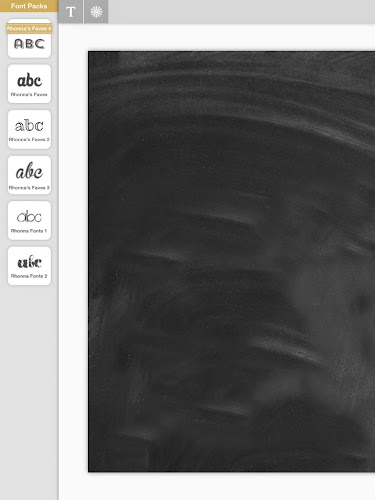





I love this tutorial! I use picmonkey, but I'm stealing your idea of doing one for me on the big 3 OH This year!
Yahoo! I'm excited to see how yours turns out. It was super easy to do since my phone is on me at all times 🙂
Oh! This is great! Thanks for all the helpful pics. Plus I love your design! Very nice!
Such a cute idea cant wait to try this! Thank you :]
Wow these Chalkboards are fantastic, I would love to do one for my mums 60th Birthday, Thanks for showing this x
I LOVE the Rhonna Designs app. Seriously love. This is a great idea for the chalkboard! I haven't used it for something like this yet. Also try an app called Studio. Similar but different enough to be useful!
That is very easy to do and it looks like fun for all..
Thanks for the tutorial! But dang it, I have a Android! All the cool apps always seems to be on Apple products.
I love this idea and will have to keep this in mind – this is such a colorful and creative way to document a baby's milestones. Pinning this for later.
This is a really cool idea! Is the app expensive? I try not to spend much money on apps.
yay!! awesome….thank you for the comprehensive tutorial. the app is free right? will download and work on it tonight. Happy to learn new things!
This is really awesome! How much is the App? If it's not too much, I would probably try it.
Woot! I hope the app is available to Singapore users, gonna try!
Is there a way to print it out for an actual chalkboard?
hi do i have to pay for this app? also when i print it out can it be a walgreens or Costco? last do i need to get a chalkboard to put this on?
How do I write on the banner?
It doesn't let you save your work so you can't go back and finish your work at a later time. Does anyone know any apps that let you save your work?
Does this print well fairly big? What size has worked well?? Thanks 🙂
thanks alot for this tutorial.. completed designing for my twins in half an hour 🙂
Brought Rohanana app and don't see crop options 🙁 good tutorial though
Does anyone know if you can have your creation printed to poster size?